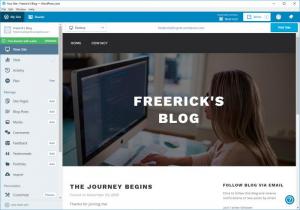WordPress.com desktop app
3.6.0
Size: 105.47 MB
Downloads: 2351
Platform: Windows All
WordPress enables everyone to create their own websites with just a few clicks, regardless of experience level. There is much you can do with this service and thanks to the WordPress.com desktop app, you can do it all from the comforts of your desktop. The application provides you with everything you can find on your WordPress control panel, but on a desktop user interface, so you don't have to work on a web browser and get distracted by other tabs. You can manage multiple websites, customize them and post new articles or create new pages on the fly.
The application can be installed on Windows 7 or any later version, up to Windows 10, and it doesn't take more than a minute to complete the operation. It doesn't have any special requirements, apart from a working Internet connection, so you can launch it and start using it right away. Also, you don't have to pay anything for the WordPress.com desktop app because it's absolutely free.
Once you log into your WordPress account, on the software's user interface, you will stay logged on at all times, even after you shut down and relaunch the application, so you don't have to log into your account each time you wish to post something. Furthermore, because the user interface presents the same control panel as the WordPress website, you can start working right away, without wasting any time to get used to a new layout.
All the information and tools you need are neatly categorized, and you can reach them through a series of tabs, on the left side of the interface, just like on the website. You can view the websites themselves, views and visitor statistics, an activity log, site pages and blog posts, imported media, comments, feedback, as well as a wide range of useful configuration options. You can also browse through website themes featured on WordPress and apply them to your own site with a single click.
The application works like a local copy of WordPress, which makes it highly responsive and fast. All operations are almost instantaneous, so you don't have to wait and stare at the monitor when you click something. You can focus on your work without any interruptions or distractions. What's more, the software can show you how your content will look on a tablet or smartphone, so you can make sure your audience will be able to read your work comfortably.
Regardless of how many websites you have and what content you create, you can do everything much faster and more comfortable with the WordPress.com desktop app.
Pros
You can access your WordPress control panel at a moment's notice, without typing your login credentials each time. The software's interface looks and feels just like the WordPress website. You can carry out the same operations, but faster.
Cons
There are no obvious drawbacks to address.
WordPress.com desktop app
3.6.0
Download
WordPress.com desktop app Awards

WordPress.com desktop app Editor’s Review Rating
WordPress.com desktop app has been reviewed by Frederick Barton on 20 Nov 2018. Based on the user interface, features and complexity, Findmysoft has rated WordPress.com desktop app 5 out of 5 stars, naming it Essential